100% Satisfaction Guaranteed
We stand behind the quality of our work and offer a 100% satisfaction guarantee for every order. If you're not happy with the results, we'll start over and make it right—no runaround, just responsive, U.S.-based support.








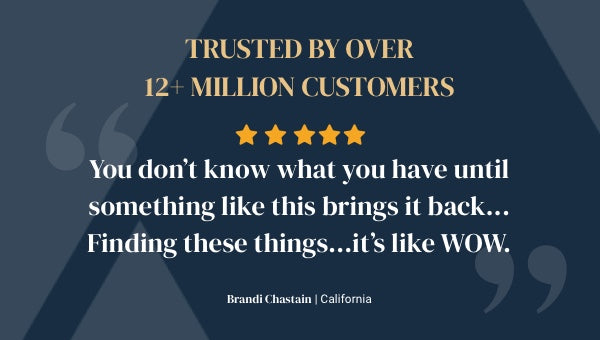


We price our DVD to digital services by the length of the home movie footage. Our pricing for DVD digitization starts at $34.98 each DVD.

Get a USB Combo Drive of your entire order for just $18.98, and there's no need to purchase additional USBs for more content like photo prints or videotapes unless you want extra copies. View your content on any desktop or mobile device.
Our DVDs are priced at $8.98 per transfer.
The total cost for DVDs will depend on the total content you want to digitize.
To get additional copies for sharing, simply add multiple DVD orders above.

It depends on what’s on your disc:
Playable DVDs (e.g. home movies): We’ll extract a single MP4 video file in standard definition (720x480), ready to watch or share.
Data DVDs (e.g. discs with saved files): File types and quality will vary based on the original content: Video files may be up to Full HD (1920x1080) Image files may be up to 36 megapixels
Digitize DVD in less than 30 days in only 3 steps:
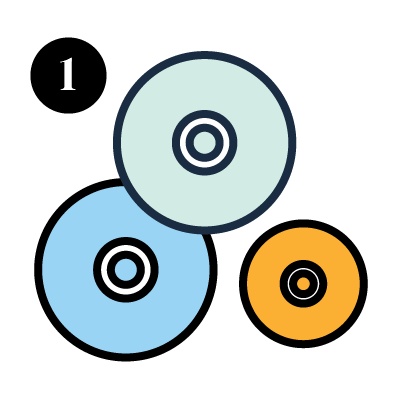 Create your order. Then, gather your DVDs and home movies that you would like to digitize.
Create your order. Then, gather your DVDs and home movies that you would like to digitize.
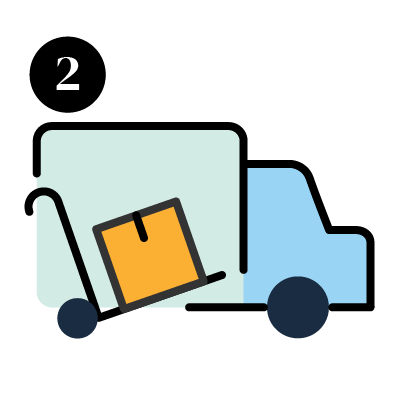 Prepare your media to be shipped by packing it safely. You can add a pre-paid shipping label to your order or use your own shipping option to mail your media.
Prepare your media to be shipped by packing it safely. You can add a pre-paid shipping label to your order or use your own shipping option to mail your media.
 After we assess your items, you will review an invoice. Once you approve it, we'll begin digitizing your memories. Within 2-3 weeks, you'll receive high-quality digital versions of your discs along with your originals.
After we assess your items, you will review an invoice. Once you approve it, we'll begin digitizing your memories. Within 2-3 weeks, you'll receive high-quality digital versions of your discs along with your originals.
Our digital device transfer service can convert your analog media, including:
Secure Digital (SD), Smart Media (SM), MultiMediaCard (MMC), Compact Flash (CF), xD-Picture Card, CD and DVDYour memories are in good hands because we take every precaution to ensure every moment is safe.
We provide 24/7 monitoring, advanced tracking, and state-of-the-art security to protect your memories from the moment they arrive until they are shipped back to you.
You can check the processing status throughout the entire transfer with regular email notifications, so you know your precious memories are in good hands.
Plus, our friendly customer service experts are here to help if you have any questions.

Every memory processed by our video conversion service is safeguarded with a 90-day back-up stored in your complimentary MemoryCloud account.
We use secure cloud storage to ensure only you have access to your memories.
Let us know what we're digitizing, so we can accurately title and organize your files.
Providing the date of your DVDs allows us to put them in chronological order for easy future viewing.

Label your DVDs before sending them to us to make organizing your memories a breeze.
Click “Tell us about your memories” area to provide any personal details you want us to include in the digital copies, such as titles, years, and places.

We offer the option to auto-save digital files to your Google Photos Library for easy organization by location and time on your smartphone, tablet, or other device.
Plus, our digital devices conversion option comes with smart chapters, highlight videos, and personalized titles and themes for your enjoyment and organization.
All orders include a Digital Download in MemoryCloud, which is best suited for viewing on computers, smartphones, or iPads/tablets, providing easy access without the need for physical media.
You then have the option to add on a physical output:
Need some help starting the process? We can help with a Free Instant Quote! Learn More >

We digitize images and videos saved on obsolete devices like memory cards.

We digitize images and videos saved on obsolete devices like memory cards.
Regular price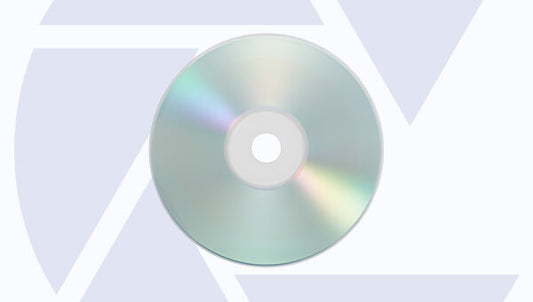
Convert Your Old CDs to Digital Copies, USB, DVD & More! We offer simple, straightforward pricing: $34.98 per CD. No...
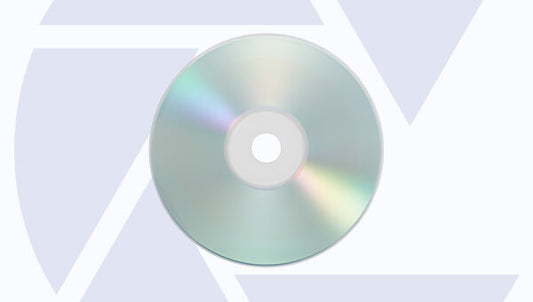
Convert Your Old CDs to Digital Copies, USB, DVD & More! We offer simple, straightforward pricing: $34.98 per CD. No...
Regular price
Convert Your Old SD Cards to Digital Copies, DVD, USB, & More! Our professional SD card transfer services start at...

Convert Your Old SD Cards to Digital Copies, DVD, USB, & More! Our professional SD card transfer services start at...
Regular price
We digitize images and videos saved on obsolete devices like memory cards.

We digitize images and videos saved on obsolete devices like memory cards.
Regular price