100% Satisfaction Guaranteed
If you’re dissatisfied with the results, we will reprocess your Hi8 tapes for free.
Hi8 tapes won’t last forever! The magnetic tapes inside start to decay after about 10 to 25 years, compromising your precious memories. That’s why it’s so important to convert Hi8 to digital. That way, you can ensure your loved ones can enjoy your home videos forever.
Capture can turn your old Hi8 video tapes into downloadable digital files as well as your choice of DVD or USB flash drive with our professional transfer service trusted by Costco, Walmart, Sam’s Club, and CVS.
We also have a partnership with Google Photos that allows us to seamlessly auto-transfer your Hi8 cassette tapes to your Google Photos library, where you can organize, share, and relive your priceless camcorder experiences.
The best part is that our transfer service is the fastest in the industry with a 30-day turnaround time, compared to the industry average of 70+ days.
The magnetic tape in your Hi8 tapes deteriorates in 10 to 25 years but converting the home movies into digital files can preserve those cherished moments for eternity.
A Hi8 tape transfer to digital can protect your memories from floods, fires, and theft.
Hi8 video cassettes might be smaller than VHS tapes, but they still take up a lot of space compared to digital downloads that can be stored and viewed on your Mac or Windows computer, hard drive, or in the cloud using iCloud or Google Photos.
USB and DVD take up much less space than VHS tapes. You can also store your files on your computer, on a hard drive, or in the cloud (iCloud, Google Photos, Dropbox).
As Hi8 camcorders and TV adapters become more obsolete, a Hi8 tape transfer makes it easy for future loved ones to view, share, and enjoy your precious memories.
By converting Hi8 to digital, you ensure that all your friends and family can enjoy your priceless moments without fighting over a single cassette. Plus, it is easy to share digital files around the globe on social media and via email.
With digital copies of your Hi8 tapes, you can use platforms like Google Photos to take advantage of modern features like search and reminder tools.
After digital transfer, you can use your own video editing software or digital audio tools to improve the quality of your home videos or even create new memories by combining old footage with new digital video.
There are a few different options to convert Hi8 to digital at home or by using a professional transfer service. Each offers different benefits and downsides.
Digital converters can attach to your Hi8 camcorder or other Hi8 playback device to turn analog cassettes into digital copies. While easy to use, you will still need a camcorder and possibly an extra HDMI or FireWire adapter to use the Hi8 to digital software. Video capture card options on Amazon, like the ClearClick Video to Digital Converter, can work well, but they are still time-consuming and may not produce the highest quality result. One thing to note is that not all of these options will work with the NTSC Hi8 format.
Pros
Cons
If you have a Hi8 camcorder or 8 mm cassette recorder, then you can simply use a tripod to set up a digital camera or smartphone to record your home videos while they play. This is a cheap and easy way to preserve your home movies, especially if they are deteriorating. However, the quality will be subpar at best.
Pros
Cons
Using our professional service is the best way to convert Hi8 to digital because you get high-quality results, friendly service, affordable prices, security for your memories, and guaranteed satisfaction. We even offer videotape repair and case replacement as needed. Plus, compared with other services that take 70+ days to deliver your original tapes alongside digital copies, we can preserve your memories in less than 30 days.
Pros
Cons
When we transfer Hi8 to digital, we preserve your legacy using high-quality equipment designed to produce a professional result, guaranteed.
Converting Hi8 to digital is easy using these three simple steps:
 Create your order using the button below. Then gather your Hi8 home movies and any additional information that you want to provide.
Create your order using the button below. Then gather your Hi8 home movies and any additional information that you want to provide.
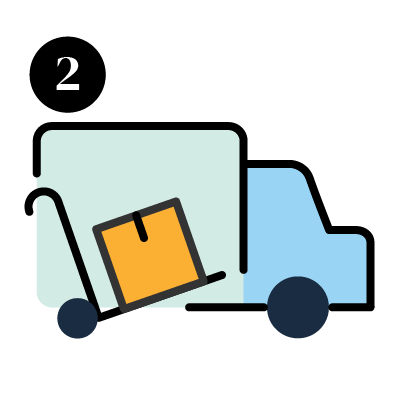 Send us your Hi8 tapes by adding a shipping label during the checkout process and then dropping them off at your local courier.
Send us your Hi8 tapes by adding a shipping label during the checkout process and then dropping them off at your local courier.
 In less than 30 days, you will receive your new digital video versions as well as your original analog Hi8 videotapes in the same condition (or better if they require repairs or cleaning).
In less than 30 days, you will receive your new digital video versions as well as your original analog Hi8 videotapes in the same condition (or better if they require repairs or cleaning).
Hi8, Video8, and Digital8 are three separate formats of 8mm tapes, which means they use 8 mm magnetic tape for audio/video recording.
Video8 was the original format. However, Sony later released the higher-quality Video Hi8, short for High-Brand Video8, to compete with the Super-VHS format. Digital8 was yet another improvement that used digital recording instead of analog within the 8 mm tape format.
These tapes were much smaller than VHS tapes, which made it easier to record home movies because of the much smaller and lighter Sony Handycam. Later, the VHS-C format was released to offer a compact and VCR-compatible alternative to Hi8.
Capture can transfer all these 8 mm video tape formats and more!
We price our Hi8 to digital transfer services by the length of the home movie footage. Our pricing for Hi8 digitization starts at $29.98 for the first two hours of video. Then, we can digitize each additional set of 2 hours for $29.98.
In addition, our service includes Hi8 cassette repair and case replacement as needed so that your original copies are protected. If the actual length of your home movies is longer than what you originally paid for, our friendly customer service team will contact you via email to confirm what to digitize.
Don’t see a format that matches what you’re looking for?