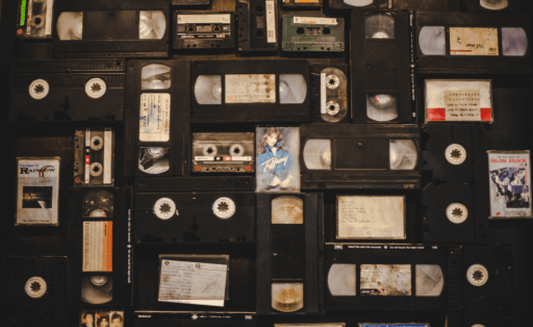Old VHS tapes contain your priceless home movies, but without a VCR there’s no simple way to enjoy those precious memories. Videotapes can also degrade, which can contribute to loss of footage, discoloration, and other problems.
While digital copies of your analog videos are a great way to ensure that doesn’t happen so you can enjoy, share, and preserve your cassette tapes, many digitization options require a VCR system to do so. However, there are a few alternatives.
Capture offers over 20 years of videotape digitizing expertise that we used to provide you with all the information you need to learn how to convert VHS to digital without a VCR. Keep reading to learn about online videotape transfer services, other stores, and using a camcorder to connect to a digital converter so you can make the best choice for your VHS tapes and the memories they hold.
Jump to:
-> Why it's Impractical to Convert from Home Without a VHS Player of Some Kind
-> Connecting and Converting Using your VHS Camcorder
-> Using a VHS to Digital Service
Why it's Impractical to Convert from Home Without a VHS Player of Some Kind
Since VHS tapes are an analog format that uses magnetic tape to store your home movies, you need a dedicated VCR to read that data. Modern digital options like a Mac or Windows computer simply don’t have the hardware to read analog data, which is why you need some type of VHS player to convert the memories to digital format.

This is true of other analog formats as well including Betamax, MiniDV, audio cassettes, or vinyl records. All these types of audio or video files record information as analog signals that cannot be read or converted with modern digital devices.
You can purchase a VCR at places like eBay, Amazon, or Walmart, but they can be expensive and hard to find. While some VHS VCR combo systems have built-in Blu-Ray or DVD players that make transferring home movies to those formats easier, if you want digital files you will have to have an adapter, digital converter, or video capture card.
However, if you want to know how to convert VHS tapes to digital without a VCR at all, there are some viable options like using a VHS camcorder or using a professional VHS to digital conversion service.
Connecting and Converting Using your VHS Camcorder
Wondering how to convert VHS to digital without a VCR? One of the most reliable alternatives is using a camcorder that plays VHS tapes. If you still have an old camcorder, you can use it to view and transfer your analog home videos - even without a traditional VHS player.

Connect Camcorder to Computer
Since your camcorder offers the ability to read your old VHS tapes and your computer offers the ability to convert them to digital, you have to connect the two options. To do this, you will need an adapter that connects to your camcorder (usually RCA cables or S-video cables) and computer (usually HDMI or USB ports). In addition, you will need software or apps to allow for the transition from analog to digital.
Use a Digital Converter or Video Capture Device
Another option is to use a digital video converter that connects directly to your camcorder. Some of these options, like the popular Elgato Video Capture Card, require a computer, but others have a built-in screen and the ability to transfer with only a camcorder, VHS tape, and device. These devices are designed specifically for creating digital files or DVD disc copies of your VHS videos, so the quality is typically higher than you would get from the DIY camcorder to computer option.
Tips and Limitations for Using a Camcorder to Convert VHS to Digital
While camcorders are a helpful option for those asking how to convert VHS to digital without VCR access, there are a few downsides.
First, the quality may not be as high as using a professional service or even a VCR. That’s because a camcorder is primarily made to record, not play VHS tapes. Also, some camcorders can only play VHS-C and not standard VHS tapes, which can limit their conversion capabilities.
Second, this method is also time-consuming because you have to convert in real-time playback speed. If you try to rewind or fast-forward while converting, those speeds will show up in your final digital videos.
Furthermore, they are targeted primarily at tech-savvy users and may take some time to get used to. Finally, most of these options only save to a hard drive and do not offer a DVD recorder option. That means that there are limited ways to create physical copies of your digital videos.
Because of these limitations, we recommend using video editing software to improve the quality of the conversion. This can help you improve color, reduce imperfections, and more. Additionally, we suggest reading reviews for any digital converter you purchase because some are overly complex, produce low quality results, or cost significantly more than others.
Using a VHS to Digital Service to Convert VHS to Digital
One of the most efficient ways to convert VHS to digital without a VCR is by choosing a professional conversion service like Capture or a trusted retail partner. This method eliminates the need for old playback equipment and offers several advantages over DIY setups.

Benefits of Using a VHS to Digital Service
A professional service will preserve your memories in high-quality digital format or even transfer them onto a blank DVD or flash drive. Many digitization services like Capture offer decades of experience to ensure your priceless home videos are never lost or damaged during the process.
Plus, our experts offer minor videotape repair and cassette case replacements as needed. Some professional services may even offer a video editor specialist for an additional fee. Either way, these services will produce the highest possible quality for your digital files by using professional equipment and video conversion techniques.
However, these benefits are only true of some services, and you need to consider a variety of factors to make sure you make the best decision for your precious memories.
Factors to Consider when Choosing a Professional Service
Not all services offer the same level of quality, so when deciding how to convert VHS to digital without VCR equipment, consider the following:

Pricing
Pricing can vary greatly from one video transfer service to the next. While it can be convenient to choose a local store to transfer your tapes, they may charge more because they usually offer digitization as a side service. When deciding on the best option, make sure you consider the pricing structure and how much it will cost for your entire order.
Turnaround Time
Like pricing, turnaround time can also vary a lot depending on the service you choose. Some options, like Capture, can preserve your memories in less than 30 days, while others can take as long as 10 to 12 weeks to complete the digitization process.
Quality
The quality of your digital videos is important because these are the copies you will share with loved ones and preserve for future generations. Make sure you research your options, read reviews, and consider experience. Capture offers over 20 years of experience and has developed partnerships over the years with trusted brands like Costco, Walmart, and Google Photos.
Security
Your old VHS tapes contain your most priceless memories, so you want to choose a service that will take good care of them. Many services offer satisfaction guarantees and other security procedures. For example, Capture offers a state-of-the-art security system that tracks and monitors your videotapes through every hand and all the way back to your doorstep.
Preserve Your VHS Memories Without Using a VCR
If you’ve been wondering how to convert VHS to digital without a VCR, there are a couple of options. If you have a camcorder, then you can connect it to your computer or a digital converter device to transfer the home movies to digital. However, your best bet for high-quality results without time-consuming DIY transfer is to use a professional VHS to digital service.
While we are certainly biased, we believe that Capture offers the best value for your precious memories with affordable pricing starting at only $34.98. Plus, our fast turnaround time, unmatched security system, and trusted expertise mean you can have peace of mind for your memories.