











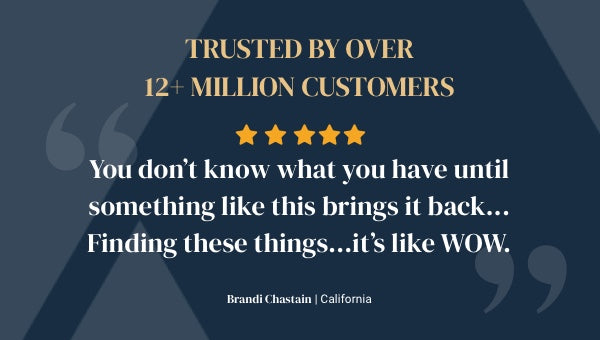
Cost to Convert Old Video to Digital

Our video transfer service is priced at $34.98 per tape, and each transfer includes a Digital Download.
Simply add the number of tapes you have to your order. You will not be charged for empty tapes.
Our service also includes videocassette repair and case replacement for preservation of your memories.
Upgrade to Enhanced Content for $9.98

Get a USB Combo Drive of your entire order for just $18.98, and there's no need to purchase additional USBs for more content like photo prints or videotapes unless you want extra copies. View your content on any desktop or mobile device.
Upgrade to Enhanced Content for $9.98
Our DVDs are priced at $8.98 per transfer, regardless of the length of footage. To get additional copies for sharing, simply add multiple DVD orders above.

Give your memories the clarity they deserve. Upgrade to HD for sharper, cleaner results.
- AI-powered upscaling boosts resolution to 1920×1080 (vs. standard 720×480)
- Improves sharpness and looks better on large TVs
- The best way to future-proof your home videos—available for videotape transfers only.
HD files are delivered on USB.

- Intelligent Snapshots: Automatically extracted still images of key moments from your video using our proprietary algorithm.
- Highlight Reel: A professionally curated video showcasing the best moments from your full-length movie.
Not Sure Where to Start? Get a Free Instant Quote!

Not Sure Where to Start? Get a Free Instant Quote!
What's Included in Our Videotapes to Digital Conversion Services?
- Downloadable standard definition (SD) digital video
- USB (if ordered) includes SD files, or HD files if HD upscaling is selected
- DVD (if ordered) includes SD files only
- 90-day backup
- Quality guarantee
- Videotape repair and case replacement (if needed)
- Auto-Save to Google Photos (optional)
We preserve the original quality of your videotapes, with the option to enhance it.
- Standard transfers are captured in 720 × 480 resolution (same as MiniDV), which is already higher than VHS (estimated at 333 × 480).
- If you choose HD upscaling, your videos will be enhanced to 1920 × 1080 using AI-powered processing.
- SD files are available via digital download. HD files are delivered on USB.
- You won’t be charged for unsuccessful transfer.
- You won’t be charged for empty videotapes.
How Does the Video Transfer Process Work?
Digitize videotapes in less than 30 days in only 3 steps:
 Create your order. Then, gather your videotapes and home movies that you would like to digitize.
Create your order. Then, gather your videotapes and home movies that you would like to digitize.
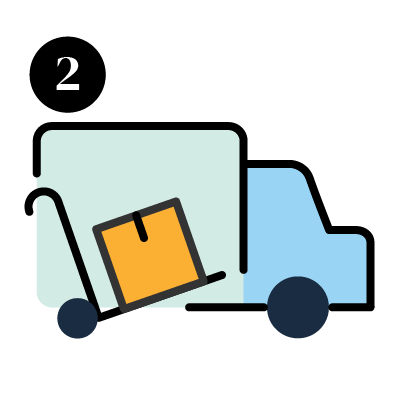 Prepare your media to be shipped by packing it safely. You can add a pre-paid shipping label to your order or use your own shipping option to mail your media.
Prepare your media to be shipped by packing it safely. You can add a pre-paid shipping label to your order or use your own shipping option to mail your media.
 After we assess your items, you will review an invoice. Once you approve it, we'll begin digitizing your memories. Within 2-3 weeks, you'll receive high-quality digital versions of your videotapes along with your originals.
After we assess your items, you will review an invoice. Once you approve it, we'll begin digitizing your memories. Within 2-3 weeks, you'll receive high-quality digital versions of your videotapes along with your originals.
What Formats of Videotapes Are Accepted?
Our video tape transfer service can convert your analog media, including:
VHS, SVHS, VHSC, SVHSC, Betamax MiniDV, DVC, DV, DVCAM, Video8, Hi-8, and Digital8Regardless of what types of tapes you have, we can turn them into lasting, high-quality digital memories. If you are unsure whether your home movies are accepted for our video transfer service, feel free to contact us and we will help you preserve your memories for future generations.
More About Our Data Security and Privacy To Safeguard Your Videotapes
Your memories are in good hands because we take every precaution to ensure every moment is safe.
We provide 24/7 monitoring, advanced tracking, and state-of-the-art security to protect your memories from the moment they arrive until they are shipped back to you.
You can check the processing status throughout the entire transfer with regular email notifications, so you know your precious memories are in good hands.
Plus, our friendly customer service experts are here to help if you have any questions.

Every memory processed by our video conversion service is safeguarded with a 90-day back-up stored in your complimentary MemoryCloud account.
We use secure cloud storage to ensure only you have access to your memories.
Organizing Your Videotapes for Shipping
Let us know what we're digitizing, so we can accurately title and organize your files.
Providing the date of your videotapes allows us to put them in chronological order for easy future viewing.

Label your videotapes before sending them to us to make organizing your memories a breeze.
Click “Tell us about your memories” area to provide any personal details you want us to include in the digital copies, such as titles, years, and places.

We offer the option to auto-save digital files to your Google Photos Library for easy organization by location and time on your smartphone, tablet, or other device.
Plus, our video conversion option comes with smart chapters, highlight videos, and personalized titles and themes for your enjoyment and organization.
Frequently Asked Questions About Video Conversion
- Packaging: Securely pack your items in a box. We recommend using bubble wrap or other protective packing materials for added safety.
- Shipping: We provide instructions on how to ship your package, ensuring it arrives safely at our digitization center.
- Receipt Confirmation: Upon receiving your items, we’ll send a confirmation email, signaling the start of the digitization process.
- Order Progress: We’ll keep you updated every step of the way after we receive your memories. You’ll receive periodic emails about your order so you can monitor their journey with us and back to you.
All orders include a Digital Download in MemoryCloud, which is best suited for viewing on computers, smartphones, or iPads/tablets, providing easy access without the need for physical media.
You then have the option to add on a physical output:
- USBs: Perfect for physical backup, versatile gifting, and compatibility with devices like computers, laptops, and smart TVs.
- DVDs: Ideal for traditional gifts, particularly for recipients with DVD players or game consoles.
There are options to transfer videotapes to digital yourself including camcorder recording and digital converters, but these options often don’t produce high-quality results. In addition, even the best do-it-yourself options can be time-consuming and require some technical knowledge.
Capture.com is an online service where we safely receive and process your media. We recommend sending your memories using trusted carriers like UPS or FedEx. If you prefer in-person drop-off and pickup, Walmart and CVS offer that option through their photo service departments. For any additional questions or support, feel free to contact us directly—we're here to help with whatever you need.
- Once we receive your priceless home videos, we will carefully clean them, check for damage, and scan through the video.
- Then, we use professional-grade equipment to transfer your memories to digital format by hand.
- Before sending the original and digital copies back to you, we inspect the color and quality and save a backup to ensure your memories are never lost and appear exactly as you remember them.
- VHS tapes, S-VHS (including PAL tape format)
- Betamax, Betacam SP
- VHS-C, S-VHS-C (including PAL tape format)
- DV, DVCAM
- MiniDV, DVC (including PAL tape format)
- Hi-8, Digital8, Video8
What Other Formats of Videotapes Can You Convert?
Need some help starting the process? We can help with a Free Instant Quote! Learn More >

VHS to Digital
Convert Your Old VHS Video Tapes to Digital Copies, USB, DVD & More! Capture prices our VHS to digital services...
$34.98
$15.74 with code
VHS to Digital
Convert Your Old VHS Video Tapes to Digital Copies, USB, DVD & More! Capture prices our VHS to digital services...
Regular price$34.98
$15.74 with code
VHS-C to Digital
Convert Your Old VHS-C Video Tapes to Digital Copies, USB, DVD & More! Capture prices our VHS-C to digital services...
$34.98
$15.74 with code
VHS-C to Digital
Convert Your Old VHS-C Video Tapes to Digital Copies, USB, DVD & More! Capture prices our VHS-C to digital services...
Regular price$34.98
$15.74 with code
Betamax to Digital
Convert Your Old Betamax Tapes to Digital Copies, USB, DVD & More! We offer flat-rate pricing for our analog to...
$34.98
$15.74 with code
Betamax to Digital
Convert Your Old Betamax Tapes to Digital Copies, USB, DVD & More! We offer flat-rate pricing for our analog to...
Regular price$34.98
$15.74 with code
DVC to Digital
Convert Your Old DVC Tapes to Digital Copies, USB, DVD & More! Capture prices our DVC to digital services depending...
$34.98
$15.74 with code
DVC to Digital
Convert Your Old DVC Tapes to Digital Copies, USB, DVD & More! Capture prices our DVC to digital services depending...
Regular price$34.98
$15.74 with code
MiniDV to Digital
Convert Your Old MiniDV Videotapes to Digital Copies, USB, DVD & More! When you convert Mini DV tapes to digital...
$34.98
$15.74 with code
MiniDV to Digital
Convert Your Old MiniDV Videotapes to Digital Copies, USB, DVD & More! When you convert Mini DV tapes to digital...
Regular price$34.98
$15.74 with code
Hi8 to Digital
Convert Your Old Hi8 Videotapes to Digital Copies, USB, DVD & More! We price our Hi8 to digital transfer services...
$34.98
$15.74 with code
Hi8 to Digital
Convert Your Old Hi8 Videotapes to Digital Copies, USB, DVD & More! We price our Hi8 to digital transfer services...
Regular price$34.98
$15.74 with code
Video 8 to Digital
Convert Your Old Video8 Tapes to Digital Copies, USB, DVD & More! When you transfer Video8 tapes to digital with...
$34.98
$15.74 with code
Video 8 to Digital
Convert Your Old Video8 Tapes to Digital Copies, USB, DVD & More! When you transfer Video8 tapes to digital with...
Regular price














