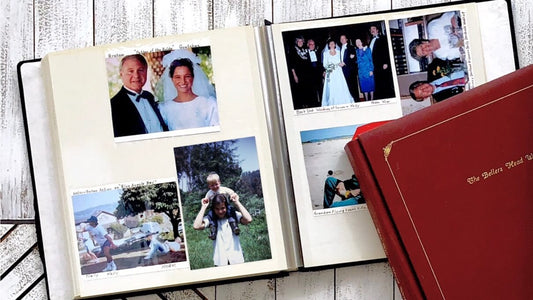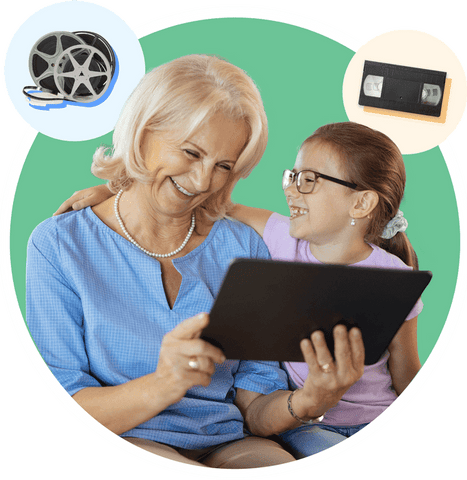Lots of families still have VHS tapes that contain precious memories captured on camcorders, but fewer and fewer families have VCRs to view home movies. Our Capture digitization specialists wanted to provide you with expert knowledge as a leading expert for over 20 years, so you can learn how to turn VHS into DVD and not have to rely on VCRs exclusively to view your home movies. Keep reading to learn how to convert VHS to DVD at home, via a service, and more so you can preserve your videotape moments forever.
Jump to:
- Why Copy VHS to DVD?
- How the VHS to DVD Conversion Process Works
- How to Choose the Right VHS to DVD Converter for Your Needs
- VHS to DVD Converters
- Step-By-Step Guide to Converting VHS to DVD at Home
- Can You Get VHS Converted to DVD for You?
- Step-by-Step Guide to Converting VHS to DVD with a Service
- Organizing and Finishing Touches for Your DVD Copies
Why Copy VHS to DVD?

While VHS tapes were once a popular method to capture priceless family experiences like weddings, graduations, birthday parties, holidays, vacations, and more, there are a lot of reasons to update the analog format to DVD. Here are some of the reasons it’s a good idea to learn how to turn VHS into DVD format.
VHS Tapes Degrade
Over time, the magnetic tape that holds your home movies can degrade. This causes discoloration, lost quality, blurriness, and other problems. In some cases, decay can cause you to lose your memories altogether.
VCRs Are Becoming Obsolete
VCRs used to be the most popular way to not only watch home movies but to watch any movie. However, those days are long gone and many people no longer own a VCR system or any way to play VHS tapes. This means that many loved ones, especially younger generations, will be unable to view the home videos.
VHS Tapes are Bulky
Old VHS tapes, even VHS-C tapes, take up a lot of space. DVDs on the other hand can be easily stored in thin cases or sleeves, which makes it easier to organize your home movies, especially when you downsize. Plus, with DVDs, you can easily upload your memories to a hard drive, cloud, or smartphone for digital archiving.
Can’t Edit Analog Memories
With videotapes, it’s impossible to enhance or edit the content. With digital files stored on DVDs, you can upload to a computer and use video editing software to improve the sharpness and resolution. With DVD copies, you can also create slideshows, add dates and titles, create highlight videos, and more.
How the VHS to DVD Conversion Process Works

If you want to learn how to turn a VHS into a DVD, it’s best to start with the basics of how it works and what’s needed for the process. The process involves collecting the data from the analog format, converting it into digital format, and imprinting it onto a blank DVD.
To do this, you need some way to extract the data, your home movies, from the VHS tapes. That means you need a VCR or some other way to play the videotapes. Then, you need a way to copy VHS to DVD. There are a few options to do this, but if you want to learn how to turn VHS to DVD at home, then you will need some equipment.
As far as equipment goes, the most basic setup only involves a VHS and DVD-R machine that can hold both DVDs and VHS tapes. These combo players are less common and typically will not produce as high quality as the second option, digital converters. However, some high-quality options exist as well, so make sure you consider it a possible option.
Digital converters use RCA cables to plug into your camcorder or VHS VCR system and then create digital copies. Some require a computer while others will create a digital file without a Mac or Windows computer. However, many of these options are not designed to create DVD copies. Instead, they upload the digital files to an SD card, hard drive, or the cloud.
Digital converters that are made for DVDs will require a computer, DVD burner, or some other way to put the analog videos onto a blank DVD disc. Basically, this requires the digital converter hardware as well as some type of software to move the files to a DVD drive.
How to Choose the Right VHS to DVD Converter for Your Needs

Now that you understand how the process works, you can start thinking about the type of digital converter you need to create high-quality DVD copies of your home movies. There are some things to look for to ensure you choose the very best.
VHS/VCR Compatibility
Make sure that the conversion machine you choose works with your VCR, camcorder, or whatever you plan to play the videotapes on. In addition, make sure that it will work for the type of VHS videotapes you have because, in addition to standard VHS video, there are Super VHS (S-VHS) and compact VHS (VHS-C) and PAL and NTSC formats. Many machines will work for all types of videotapes from standard VHS, -S-VHS, and VHS-C, to Betamax, MiniDV, and even physical digital formats like Blu-Ray.
Conversion Quality
Not all digital conversion machines offer the same quality. As mentioned before, the machines that have VCR and DVD drives together typically create the lowest quality results because these were the first types of machines to appear on the market. Still, the premium quality combo players by major brands like Sony or Samsung are still a good option if you can find them for a good price. Since then, digital converters have come a long way, but there are still both high- and low-quality options available no matter what type you choose.
Ease of Use
Not all digital converters are easy to use. Some require adapters, installations, and numerous buttons. While most options for DVD conversion are targeted at tech-savvy users, there are one-touch options that offer step-by-step instructions that are much better for beginners. Another aspect to consider is the conversion speed. While many options are time-consuming with real-time transfer, others can transfer VHS to DVD at faster speeds.
Price
The price of digital converters can be as low as around $25 and as high as several hundred dollars. This is obviously an important aspect to keep in mind but remember to consider the other factors in relation to the price. For example, there are some cheaper models that produce high-quality results, but they may be more difficult to use while more expensive options offer premium HD quality and user-friendly designs, but cost 10x the price.
VHS to DVD Converters We Recommend
Here are some of the best converters that you may want to consider including combo player conversion machines as well as video capture devices.
Samsung DVD-Recorder, VHS VCR Combo Player

Image Source: https://www.amazon.com/Samsung-DVD-R135-DVD-Recorder/dp/B000EHODYI/
While this machine is no longer made and uses old technology, it was one of the best. Because of this, it offers premium quality results while also being much easier to use than many modern capture devices. The one downside is that it’s hard to find and most options available are used or refurbished. In addition, new models and even some used ones cost $400 to $600 or more. However, you can find them much cheaper on eBay. You just need to make sure you are getting a machine that’s in good condition.
Pros
- High-quality digital video files
- Easy to use
- All-in-one machine with built-in DVD recorder (may need adapters)
Cons
- Expensive
- May only be able to find used versions
- Doesn’t have USB port connections
Elgato Video Capture Device

Image Source: https://www.amazon.com/Elgato-Video-Capture-Digitize-iPad/dp/B0029U2YSA
Whether you have a Mac or Windows computer, this Elgato Video Capture Device is a good choice. With software that will guide you through the process, it makes the complex process a little simpler. It’s available for around $85 on Amazon and offers a lot for a fair price. However, you will still need a DVD-R drive and software to convert DVD discs because this equipment only creates digital files.
Pros
- Good digital video quality
- Fair price
- Works with Mac and Windows computers
Cons
- May require some troubleshooting (especially if you’re a beginner)
- Isn’t designed specifically for DVD playback (you will need a DVD player with a recording drive)
- May need some adapters to work with video cameras or camcorders
Roxio Easy VHS to DVD Converter 
Image Source: https://www.amazon.com/Digital-Converter-Amazon-Exclusive-Windows/dp/B07TWN55VV/
This video converter includes both hardware to connect to your VCR and software to put the home movies onto a blank DVD. While you will still need a DVD recorder drive and VHS player, this option offers everything else you need for easy conversion. You can also get it on the official Walmart website for as little as $49.99. However, it may not work on all operating systems, especially newer ones and it is targeted toward tech-savvy users.
Pros
- Designed for DVD conversion
- Trusted company with good customer support
- Fair price
Cons
- Targeted to tech-savvy users
- May not work on all operating systems
- May require additional adapters in addition to a DVD-R drive and VCR
Step-By-Step Guide to Converting VHS to DVD at Home
If you’re searching, “how do I convert VHS to DVD at Home,” then these steps will help.

1. Prepare VHS Videotapes
Get all your VHS tapes ready, make sure that the cassettes and tape are not damaged, and clean them as needed. It may also be a good idea to make archiving easier if you sort them by year or date so that you can add them to blank DVDs in chronological order.
2. Set Up Your conversion Equipment
Usually, this involves plugging into a USB port and into your VCR or camcorder using RCA cables, but it depends on the machine you have. This may or may not involve a computer or separate DVD-R machine.
3. Converting
To learn how to turn VHS to DVD using your equipment, you will have to follow the instructions on your specific device. In many cases, you will have to use buttons on the hardware as well as step-by-step installation directions for the DVD burner software.
4. Burning DVD Disc
This step is only for machines that don’t directly burn the home movies onto a blank DVD. Some machines will combine the third step with this step, but if you get a digital converter to upload the information onto your computer or hard drive, then you will have the additional step of burning it onto the DVD. For this, you can use a built-in DVD drive on your computer or get an external option that can plug into your USB port.
Can You Get VHS Converted to DVD for You?

Yes! In fact, we recommend using a VHS-to-DVD transfer service because it will get you higher-quality, professional results for an affordable price. Plus, you won’t have to go through all the complex and time-consuming steps of converting home movies yourself.
There are several options available that can create high-quality DVD versions of your videotapes as well as your Super 8, 8 mm, and 16 mm film reels that also contain priceless home movies. Make sure you do your research to find a service that offers everything you want.
Step-by-Step Guide to Converting VHS to DVD with a Service
Here are the typical steps for converting VHS to DVD using a professional transfer service, but they may vary slightly depending on the company you choose to transfer your precious memories to DVD format.

1. Choose a Vendor
There are many vendors available that offer different prices, conversion options, and other services. Make sure you do plenty of research to decide on the one that works best for you. For example, some companies like LegacyBox cost more because they send you a padded, protective box to pack your videotapes into before shipping. Capture, on the other hand, offers more affordable services and plenty of customized order options, a 100% satisfaction guarantee, and a top-of-the-line security and tracking system to protect your old VHS tapes.
2. Choose What to Convert
Depending on the service you choose, you may be able to combine different types of videotapes with your VHS videos, like Betamax, MiniDV, and more. In addition, you will pick the number of videotapes or the length of the home movies that you wish to convert into digital or DVD format.
3. Pay and Ship
After you pay for your order, you have to ship your videotapes to the company for professional conversion. Each vendor does this a little differently, so make sure you follow their instructions. You should also make sure that the company does everything possible to ensure your memories are safe during transit and throughout the transfer process.
4. Wait Until Completion
Now you can sit back, relax, and wait for your VHS tapes to be converted into DVD copies. On average, this will take 10 to 12 weeks, but many services offer expedited options. Some companies charge an additional fee for faster delivery of your digital videos, but Capture completes the entire process in less than 30 days (including shipping) without any additional charge.
Organizing and Finishing Touches for Your DVD Copies
Now that you know how to turn VHS to DVD format, you can complete the process at home or using a professional transfer service. Then, you can enhance the quality, organize and label the DVDs, and store them properly to ensure they are protected. You can also give them as wonderful gifts to loved ones for birthdays and holidays!
To enhance the quality of the DVD content on your own, you will have to use a computer with a DVD player. Then, you can purchase video editing software to add digital labels and organize them properly. You can also enhance colors and resolution with some software options.
If a service converted your videotapes for you, then they may offer some editing and image enhancement with the process. For example, Capture offers automatic smart chapters, highlight videos, and personalized titles and themes.
To organize your DVDs properly, make sure you write on the blank DVD disc with all pertinent information like the date, event, or contents. This will make it easier for you to find the memories later when you want to enjoy or share them.
Conclusion

It’s important to preserve home movies by converting VHS into DVDs before the precious memories are damaged by decay, mold, humidity, and other factors. Plus, this makes it easier for future generations to enjoy your camcorder moments.
When deciding on how to turn VHS into DVD, you have two main options: do it yourself or have a professional company do it for you. Make sure you do plenty of research to decide on the best vendor or converter for your priceless home movies. If you want to learn more about Capture’s DVD transfer services, click here for more information.